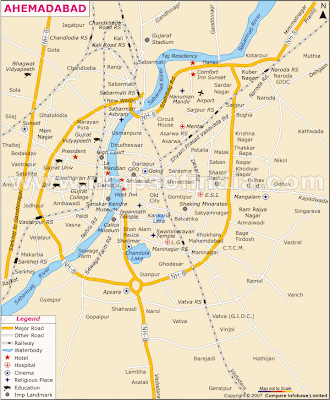Creating Password Protected Webpage / Website
Some time if you want your website or webpage to be displayed to selected people or you do not want other people to see what is behind the Page. That time you need to create password protected Site. So today I decide to share basic steps for the same. 1. You need to create file named - .htaccess 2. Write below code in .htaccess AuthUserFile /yourserver/fullpath/where.htpasswdresides/.htpasswd AuthGroupFile /dev/null AuthName "Whatever Name you want to displayed with Prompt " AuthType Basic require user Usernameyouwant 3. create .htpasswd file on your linux system by typing command. htpasswd -c .htpasswd Usernameyouwant 4. Upload both file to server. There is also online utility available here: http://www.tools.dynamicdrive.com/password/